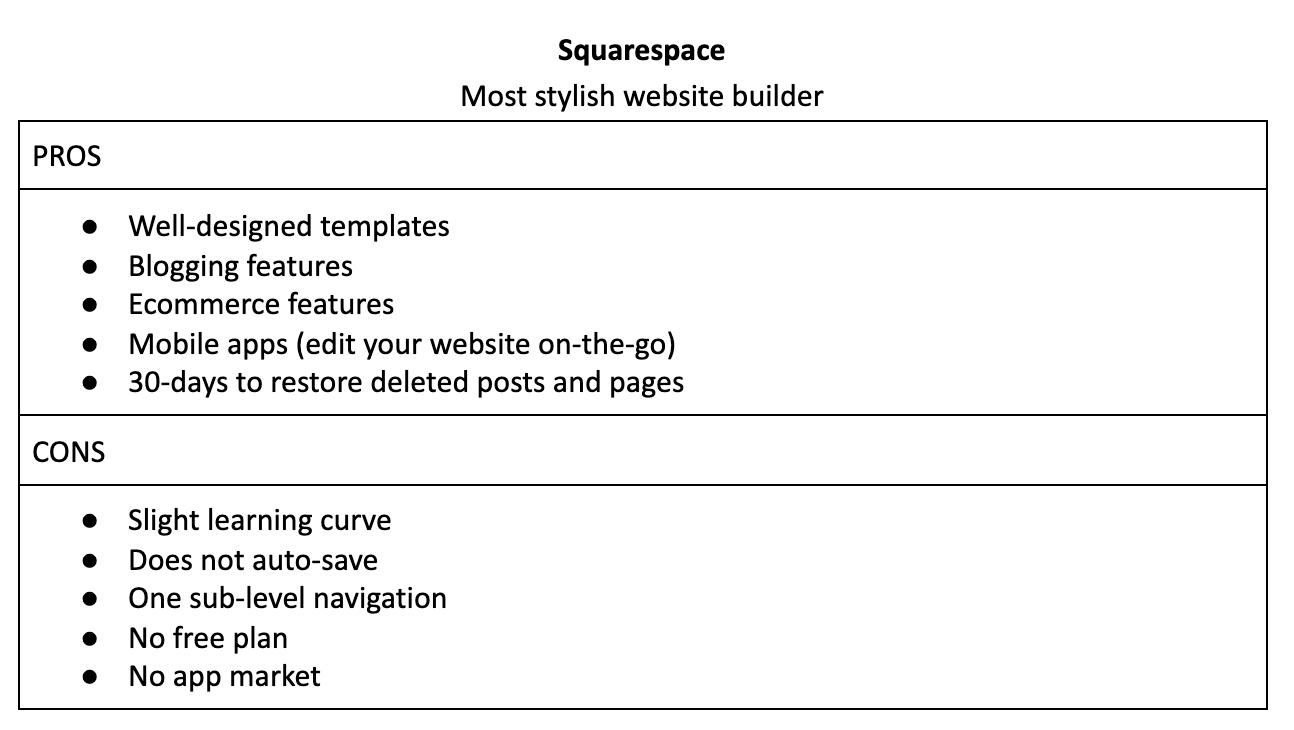A Peek into Easy Website Design Platforms
Are you thinking of creating a website for your small business or personal project, but building one sounds intimidating?
Ugh, I’m not tech-savvy.
I don’t know how to code.
It takes too much time.
That’s okay! Website builders are made for beginners like you. You don’t have to be a pro with computers or have any coding skills. Making a website can be so easy, you could finish within one week or even one day (though not recommended). Of course, you still need to learn how to structure and choose your content in order to accurately and effectively communicate the ethos of your business and the product or service that you are providing.
This post will focus on the first step, choosing your platform, but it’ll be helpful to have a general idea of what content and site structure you’re considering to choose the right platform for you.
First, let us introduce you to four website builders and what they are. Then we will talk about what you should look for when you are choosing an editor, so you can get started.
1. WIX
WIX is easily considered the best because of its ease of use and customization capabilities. It has two types of builders:
WIX Editor and WIX ADI (Artificial Design Intelligence).
WIX Editor is your classic drag and drop editor where you choose from 800+ templates. If you’d rather not edit with templates and save time, WIX ADI can create and design a website for you based on your answers to a few simple questions. In that case, you would not have full control in customizing your website, but you have the option to switch back to WIX Editor.
WIX is also the only site on this list that you can edit without section constraint/locked boxes. For example, you can move your logo image not only a few millimeters to the right, but to anywhere on your screen.
The WIX app market includes 300+ services and features to add onto your website. This is a great editor if you plan on keeping your site small (within 30 pages). It only has one sub-level navigation (two layers deep), so the site is not suitable for complex structured pages.
WIX is great for small businesses, e-commerce, and personal websites (such as weddings, portfolios, online resumes). If your personal website is more on the creative side, Squarespace, the next website builder on this list, might be a better choice.
To learn more about WIX, check out this resource.
2. Squarespace
Squarespace is known to offer the most professional and stylish-looking website templates. You can choose from 100+ templates, which may be less than WIX but are known to be high quality. It has great e-commerce features where you can build a store and organize your inventory system. It also has strong blogging properties where you can add in multiple authors, comments, and sharing options for social media.
This editor is slightly harder to use but still beginner friendly. Unfortunately, it does not auto-save, so you have to manually save anytime you need to make a change. Since it only has one sub-level navigation, for the same reasons as WIX, this is better for smaller websites.
Squarespace is excellent for e-commerce, blogging, and creative-oriented websites (photography, artists, portfolios). It’s also great for small businesses and personal projects.
If you’re planning to show off design work or just want an aesthetically pleasing and minimalistic website, Squarespace is terrific.
To learn more about Squarespace, check out this resource.
3. Weebly
Weebly is an excellent option for beginners with its ease-of-use. It has a small selection of 50+ themes, and editing is limited by sections -- much less overwhelming than WIX. The app store provides 300+ built-in and scalable features to customize your website, and stock images are available for you to use. Team management allows you to assign other people to edit your website.
What really makes Weebly different is giving you the option to have membership areas. This means that you can dedicate parts of your website only to particular members or customers. It can also support large websites (more than 40 pages).
The learning curve is harder than WIX but easier than Squarespace. The drag-and-drop editor is not as flexible as WIX, so if you prefer total freedom in customization, Weebly would be frustrating to use. It has a backup system, but unfortunately, you must contact support to restore your site.
Weebly is best for small businesses, e-commerce, blogging, and simple personal portfolios. With regards to e-commerce, Weebly is best for small stores and comes with essentials, such as the shopping cart, inventory tracker, quick shop, and more.
To learn more about Weebly, check out this resource.
4. Shopify
If your main goal is to create an e-commerce website, Shopify was built for you. It will help you in setting up your store and manage your large inventory. The app store consists of 1,200+ sales tools, and the site is scalable, meaning it can support your small or large business. It includes a variety of payments options, customer logins, product management, and more. It also comes with a basic built-in blog, but it's missing many features you would find on WIX and feels limited.
You will have less creative freedom in creating your site, but it is easy to use and gives you what you need for your online business. The platform charges you extra transaction fees unless you use Shopify Payments - a convenient in-house payment method you use on Shopify - with no fees! Unfortunately, it is not available everywhere. The site can also become pricey with paid apps, premium themes, and transaction fees.
To learn more about Shopify, check out its homepage.
Great! Now you are familiar with a few great website design platforms, but how do you choose the best one for you?
Here are a few questions you should ask yourself when choosing a platform:
What is your purpose?
You should have an idea of what you want to do with your website. Do you need a website to inform customers of your services, or do you need an online store to sell products?
What is your budget?
Most website builders offer a free plan, but investing in one will include essential items (such as hosting) and additional features for your website. Plans can charge around $5-$40 a month.
Does it offer mobile responsive themes?
Mobile responsive means whether your website can load on devices with different screen sizes. Customers are increasingly using their tablets and phones to access online content rather than just computers.
Does it have SEO features?
You should ensure that the website builder you’re choosing has good SEO (Search Engine Optimization) features. This will help people find your website.
Does it provide support? What kind of support would I benefit from/need?
If you ever need help building your website, you should check if they have good customer support.
Will I need to move my website (in the future)?
If you’re planning to grow your business, you may need to move websites. Making sure your website builder can support that option will save you time and work in the future.
To learn more about what to look for in a website builder, check out Google’s checklist.
Hopefully, you feel more informed on what web design platforms may be best for you. Although we have peeked into four web design platforms, there are plenty of other site creators too. We suggest that you do more research on other options and tools available and see what best fits your goals. Good luck with creating your website!
Here is a recap of all the platforms to explore:
If you think you’d benefit from more guidance or help with designing/building your website, Launch Local is an organization running solely to help small businesses survive through the effects of the pandemic. Our free services range from website design to market research to digital marketing and SEO. And we would love to help you.
Sign up here or reach out to us via email at hello@launchlocal.org and we’ll help you on your way.
Still deciding if Launch Local is right for you? Learn more about our services here or read about how we helped a local apparel store in North Carolina and their feedback